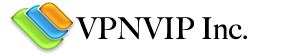FAQ
Error connecting to VPN server?
Please check your settings in the following order:
- Is your registered e-mail address correct?
- Did you receive our confirmation letter in your mailbox?
- Did you have non-zero quotas?
- Has your current quotas expired?
- If you are using PPTP in iPhone/iPad/iTouch…
- If you are using L2TP in iPhone/iPad/iTouch…
- Is the account name/password correct when logging in?
- Is your network connection working?
if it is incorrect, please re-register with the the correct mail address.
There are problems for us to communicate with some ISPs’ email server, please check if our confirmation mail is taken as junk mail. If you cannot get our registration confirmation mail, please register again with another email provided by another ISP in a different domain.
Please login your account in VPN Express then check your remaining data in “Quotas”. If it’s zero you should by more quotas by clicking the button in the upper-right corner.
Please login your account in VPN Express then check the “Expire Date” for your current quotas. If expired, you can get your account re-activated with previous remaining quotas by purchasing one more data traffic plan.
Please make sure the “Encryption Level” is set to “Auto” in your VPN configuration.
Please make sure your secret is set correctly to “VPNVIP” (all capitalized!) in your L2TP VPN configuration.
We often find a lot of “Access Denied” due to user’s wrong inputs: a wrong account name or a wrong password. Please note that your password is case sensitive.
if yes, please verify that your router supports PPTP. Some older routers cannot support PPTP. In particular, if you are using a Linux system as a router, please load these two modules: modprobe ip_nat_pptp and modprobe ip_conntrack_pptp.
Some ISPs and some hotels block PPTP VPN ports so users are prevented from using our VPN service. For this case, please use our L2TP VPN service which should solve this problem.
Confirmation email NOT received after registration?
Please check your spam/junk mail folder to see if the confirmation email is filtered there.
Please add our email address (vpnkeeper@gmail.com) to your contact list so that your activation email and other notifications from our site don’t get caught in your spam/junk mail folder.
If you did not received the register mail for more than 4 hours, please open our iOS client, choose “Settings” -> “Re-send confirmation email”, it will resent again.
I’m a new registered user, why I didn’t get free quotas?
We offer FREE quotas for new users to try our service before purchasing. The amount of quotas is usually 50 Megabytes to 100 Megabytes. However, if you registered several different accounts in the same Apple device (iTouch, iPad, iPhone), we will stop offering you free quotas for future registration in this device.
I’m using your VPN service, why I’m still unable to access certain web sites like youtube.com?
There are two situations:
- First, make sure you have access to unblocked websites. For example, can you open www.hotmail.com?
- If the hotmail.com is accessible, but some websites like youtube.com still have problems
If not, there is problem with your network, try to check your network settings then connect to VPN again.
it’s probably due to “DNS cache poisoning” (http://en.wikipedia.org/wiki/DNS_cache_poisoning). For example, in some countries a lot of ISP DNS servers are poisoned (like in China), you cannot blocked websites even using our VPN. The workaround is: change the DNS settings of your computer and device to Google’s free DNS server: 8.8.8.8 and 8.8.4.4, then connecting our VPN and try youtube.com again.
Why I got an error: “This is not a Test User account. Please create a new account in the Sandbox environment”?
It is probably due to you are using a jail-broke device.
Please follow these steps to resolve this issue:
1. Uninstall the App you want to make the in-app purchase in
2. Open Cydia > Packages > uninstall AppSync 3.1 (or whatever AppSync
version that you have installed)
3. Reboot your phone.
4. Re-install the App you deleted in step 1 (the App that you want to
make in-app purchase)
5. Log out of your iTunes account by going to Settings > Store > Sign
out, then sign in again using the same method.
6. You should now be able to make in-app purchases (as long as you
don’t have AppSync installed in Cydia)
Why I got an error: “You must purchase the app that this item is for before you can purchase the item”?
It is probably because you are attempting purchases IAP content can’t be purchased by an account that didn’t purchase the app. If a different iTunes account was used to buy the app, you must switch back to that account to purchase IAP items.